¶ Powerboard Reception Testing Setup
The Powerboard reception test setup consists of the following parts:
- Active board
- MicroZed
- LV Power Supply
- HV Power Supply
¶ Setup Instructions
¶ Preparing SD card
The MicroZed loads firmware and a Linux image from the MicroSD card. The first step in preparing the MicroSD card is to create two partitions; BOOT and DATA.
You can use fdisk or the Disks GUI to partition the SD card.
| Partition | Size | File System |
|---|---|---|
| BOOT | 1GB | FAT32 |
| DATA | remainder | Ext4 |
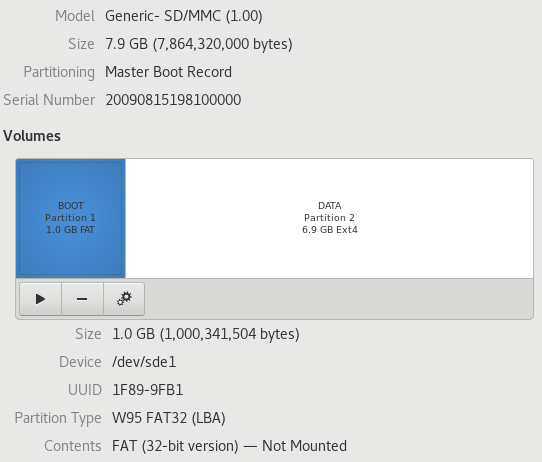
¶ Copying Firmware Image
The latest release of the firmware image can be found on the Powerboard website. Download and extract the contents of the release zip file to the BOOT partition created above. Make sure to use the right powerware release in the last line.
wget https://itk-strips-powerboard.lbl.gov/releases/powerware-latest.tar.bz2
tar -xvf powerware-latest.tar.bz2
cp powerware-1.4/* /run/media/${USER}/BOOT
The contents of the BOOT partition should be as follows:
[kkrizka@carl-pc ~]$ ls /run/media/${USER}/BOOT
BOOT.bin boot.scr image.ub